An auto login tile can store a user name and password so that when you click on the tile it will pass through your credentials to the web site and you are automatically logged in.
You can identify tiles that have auto login capability by a white key in the bottom right hand corner of the tile.
If the key is white, it means login credentials haven’t yet been saved in the tile. Clicking it at this point will launch the site url but you won’t be logged in.
To save your login credentials to the tile, right click on the tile and it will prompt for your username and password.
Enter you user name and password into dialogue boxes and save.
When your user name and password credentials have been stored the key turns green. You can now click on the tile, it will pass through your credentials and you will be automatically logged into the web site.
Only School Admin can create auto login tiles.
Depending on the level of security utilised by the target site, the auto login feature may not be available. From experience, about 80% are successful.


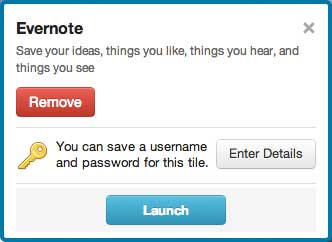

Comments are closed.